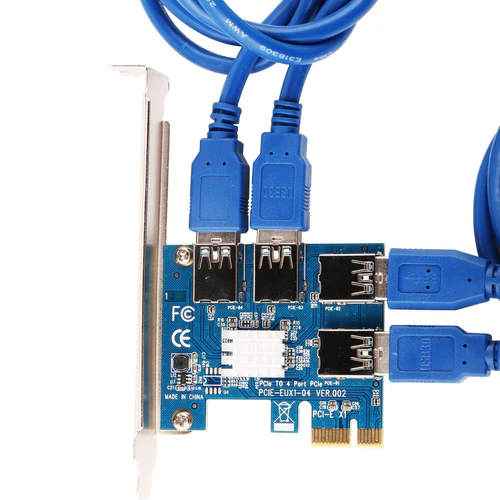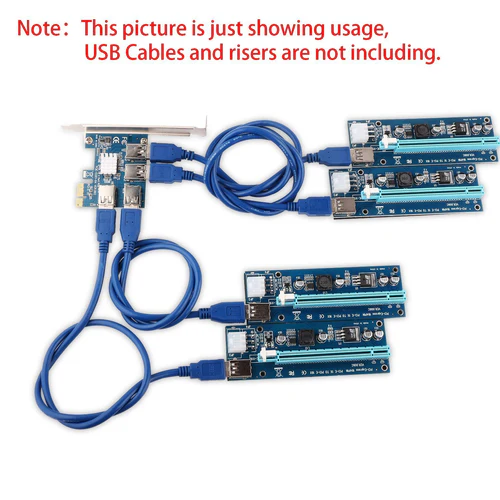Description
The PCI-E Express 1X to 4 PCI-E 16X Slots Extender Riser Card is an essential tool for expanding your computer’s PCIe capabilities, especially useful for mining rigs and other high-demand applications. This adapter card allows you to connect multiple PCIe devices through a single PCIe slot on your motherboard.
I
nstallation Instructions:
- Turn Off the Computer: Ensure the computer is turned off before plugging in the adapter card.
- Insert PCIe USB Card: Insert the PCIe USB card into the motherboard’s PCIe slot.
- Connect USB3.0 Data Cable: Use a USB3.0 data cable to connect the two USB ports, then plug in the power supply.
- Check for Detection: Start the computer without inserting the PCI-E card. Check if the computer recognizes the riser card. If not, repeat the steps. (Note: Initial startup may prompt the installation of new hardware such as “PCI standard PCI-to-PCI bridge”. Allow the system to complete this installation. Antivirus software may block this process; ensure it is allowed.)
- Insert PCI-E Card: Turn off the computer again, carefully insert your PCI-E card, and ensure it is correctly oriented.
- Install Drivers: Boot up the computer and install the necessary PCI-E card drivers.
Please Note:
- Insertion Warning: Do not insert the PCI card incorrectly, as it may cause damage.
- Measurement Disclaimer: Manual measurements may vary slightly. Ensure you do not mind minor discrepancies before purchasing.
- Color Disclaimer: Due to varying monitor settings, the item’s color may differ slightly from the pictures.
Specifications:
- Size: 12 x 5.6 x 6.6 cm (4.72 x 2.20 x 2.60 inches)
- Quantity: 1 piece
Package Contents:
- 1 Pc x Mining Special Riser Card
- *Adapter only, no cables or risers included.